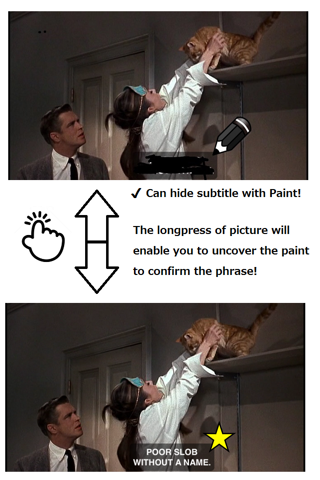
Movie Subtitle Phrase Cut List
Catch Questions is for improving your speaking skill in foreign languages.
Speaking is related with your creativity. But, it gradually decreases when you get older. That is why I developed this app according to the following concepts.
-The key for speaking is making image in your mind.
-You could not speak anything with remembering the sentence by rote.
-Your textbook comes from your experience or hobby.
-Don’t be afraid of forgetting. It is the chance to remember strongly.
-Not the correct answer but wrong one would improve your expression.
The goal for this app is for improving your speaking skill. However, it is necessary to acquire basic words and listening ability. So, let me introduce my recommendation and the unique function according to your current skill.
> word notebook (for beginner)
-remember the word with your picture
-can draw on the picture and make a mark
-can show your original figure with handwriting
-web snapshot available
-link with web dictionally as the reference
-use internet movie or iPhone video as the reference
-efficient repeat study with Test-rate you set
> listening study (for intermediate)
-Change the speed of voice record from your favorite movie
-Trim the voice record at your favorite scene
-multiple records can be played like iPod
-Repeat and the random play
-shadowing and dictation study
> Speaking test (for advanced)
-Call your original question randomly
-Call your question at the timing you almost forget by Test-rate.
-Remind yourself after some days
-Record your voice with memo
-Speak seeing your picture
The optional training for reading and writing is as follows;
> Reading
-The sentence of web snapshot can be marked in various color
-Make the reference with newspaper or article
> Writing
-Memo box is available for writing examination at test mode.
-Post your comment at the original BBS.
~ For more information, visit my home page.
Search it with the word of “catch questions”
- Foreign Keyboard Setting -
If your default keyboard on iPhone does not have the foreign one you are studying like French or German, please add it from iPhone setting by the following procedure.
iPhone Home button -> Settings -> General -> Keyboard -> Keyboards -> Add New Keyboard… -> !Choose your favorite keyboard here!
Catch Questions
http://catch-questions.com/english/



